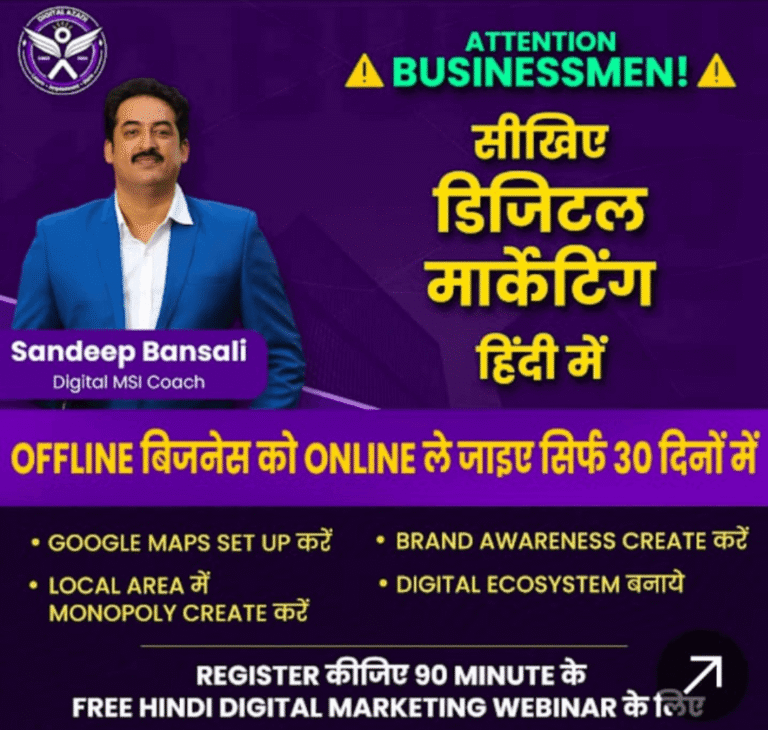Free Image Compressor Online
1. Introduction
Free Image Compressor Online tools are a lifesaver when your images are just too heavy. We’ve all been there: you try to upload a picture, and suddenly you’re staring at a “file too large” error. Or maybe your website takes forever to load because the images are slowing everything down. In moments like these, a free image compressor online can feel like magic.
Instead of downloading complicated software, you can use a simple online tool that shrinks your images without ruining the quality. Whether you want to speed up your website, save storage space, or just share photos faster, image compression is the easiest solution.
Let’s walk through why image compression matters, how it works, and how you can use our free tool to get the job done in seconds.
2. What Is a Free Image Compressor Online?
A free image compressor online is exactly what it sounds like – a tool you open in your browser to make image files smaller. You don’t have to install anything, you don’t need special skills, and it works instantly.
Our tool supports the most common image formats:
- JPG
- PNG
- WebP
So no matter what kind of picture you’re working with, you can compress it and still keep it looking sharp.
3. Why Should You Compress Images?
Think of images like luggage. The heavier they are, the harder it is to move around. When your images are too big, they:
- Slow down websites
- Eat up phone or computer storage
- Take longer to send over email or WhatsApp
- Struggle to upload on social media
- A free online image compressor trims the “extra baggage” from your images, making them lighter without compromising quality.
4. How Does It Work?
Behind the scenes, compression tools remove unnecessary data from an image file. Depending on what you choose, this can be:
Lossless compression – The file gets smaller, but the quality stays identical.
Lossy compression – The file gets much smaller with only a tiny (almost invisible) drop in quality.
Our tool lets you pick the level of compression you want. If you need crisp detail, go lighter. If size is all that matters, go heavier.
5. Why Our Tool?
There are many compressors out there, but here’s what makes ours special:
- 100% free to use
- No signup or hidden fees
- Works right in your browser – no downloads
- Supports JPG, PNG, and WebP formats
- Let’s you compress multiple images at once
- Safe and private – we don’t store your files
6. How to Use Our Free Image Compressor Online
It’s as simple as three steps:
- Upload – Choose the images you want to compress.
- Compress – Select your preferred compression level.
- Download – Get your optimized images in seconds.
- That’s it. No waiting, no complicated settings.
7. Why Consider WebP Conversion?
If you own a website, this tip is for you. WebP is a modern image format created by Google, and it can make your images 30–50% smaller than JPG or PNG while still looking great.
Our free online image compressor can convert your pictures to WebP, which helps your site load faster, improves SEO, and keeps visitors happy.
8. Who Is This Tool For?
Pretty much anyone who deals with images can benefit:
- Bloggers & website owners who want faster pages
- Students & professionals who need to share projects quickly
- Designers who want smaller files without losing quality
- Social media lovers who hate upload errors
- Small business owners who want their online stores to load faster
9. A Few Quick Tips
- Always keep a backup of your original image.
- Use PNG for graphics with transparency, JPG for regular photos, and WebP for websites.
- Don’t over-compress – find a balance between size and quality.
- Batch compress if you have lots of files – it saves time.
10. Faster, Smaller, Better
Big images can cause big headaches. They slow things down, waste storage, and make sharing harder than it should be. A free image compressor online solves all of that in just a few clicks.
So, the next time you need to shrink your photos, give our tool a try. It’s fast, easy, free, and keeps your images looking great.